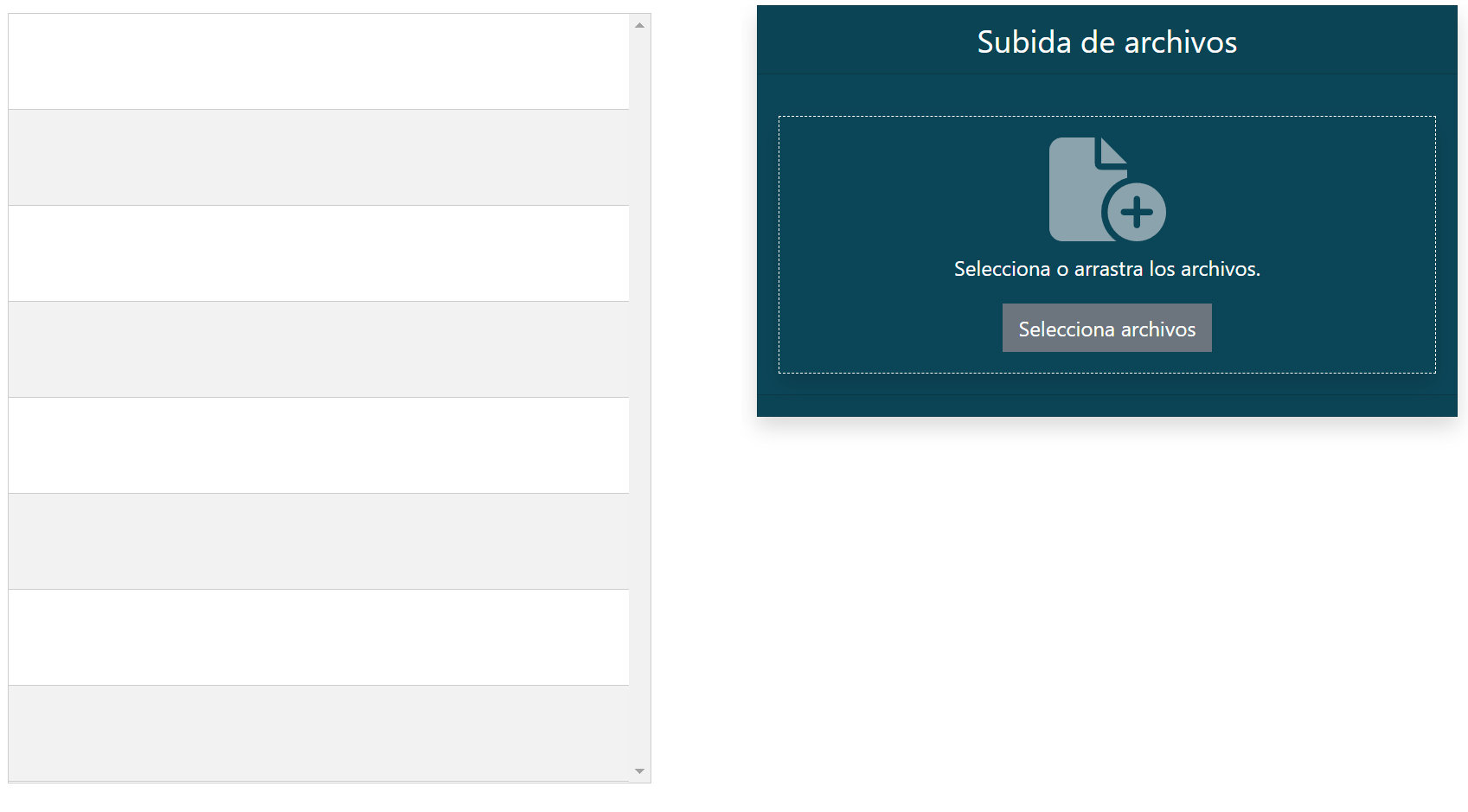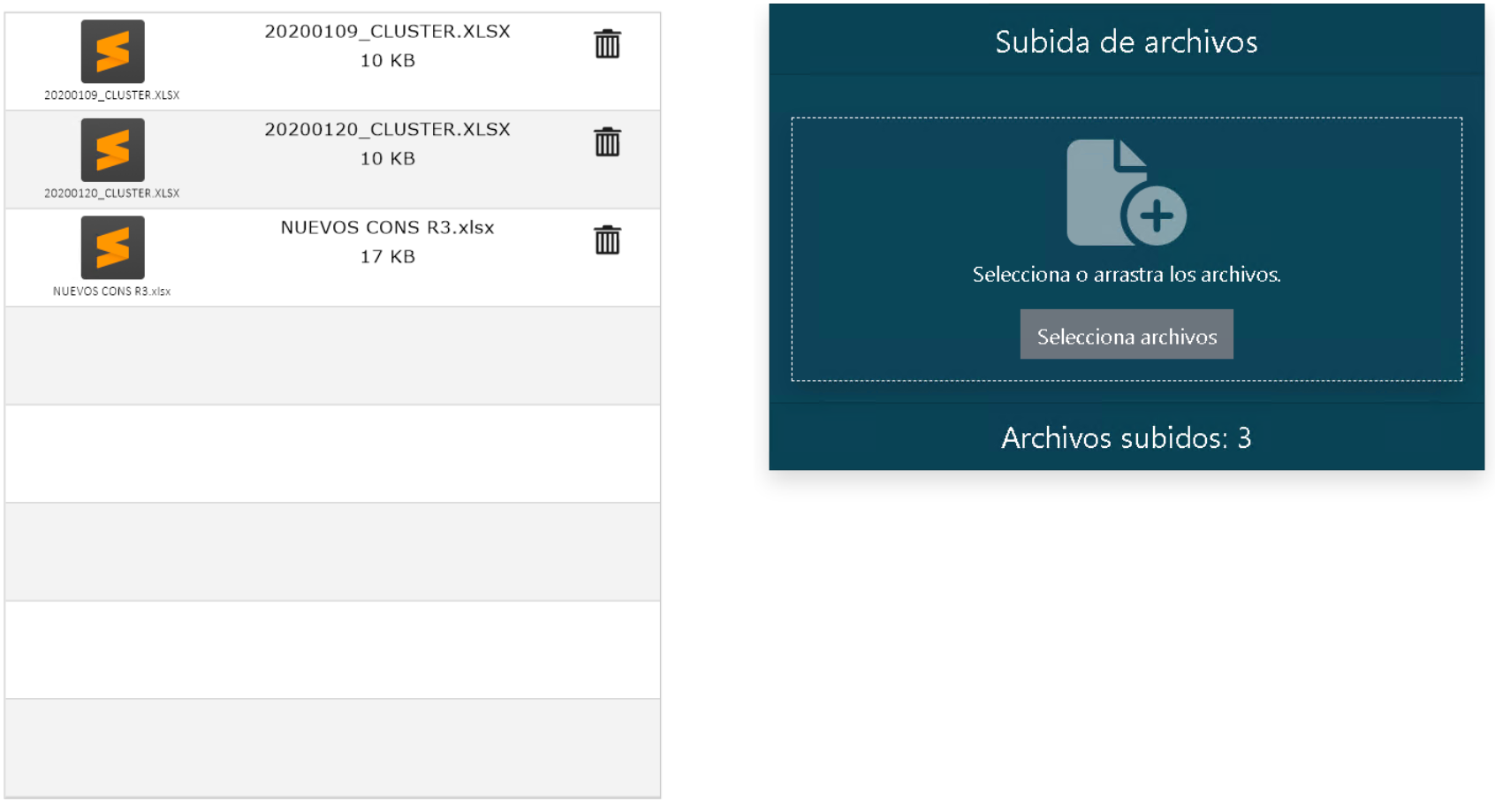Drag & Drop Solution for FileMaker Applications
DD FileMaker: A Simple File Upload Solution for FileMaker & WebDirect
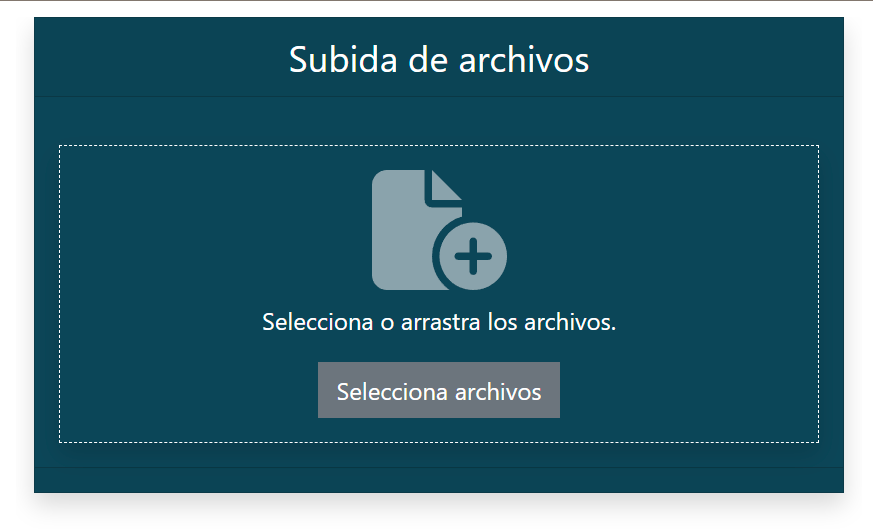
This solution allows users to upload files quickly and intuitively, with a simple drag-and-drop action into the application window. The interface includes a spacious drop zone with clear instructions. Users can select files from a local directory or their desktop and place them directly into the drop zone. The application also offers multiple upload options, allowing for the simultaneous upload of several files.
Advantages of Implementation
Below, we present the basic steps for the successful implementation of this new module, along with its key advantages.
- The first step to implementing this module is to understand the application's architecture and identify the optimal integration point. This will help you correctly establish the data flow and place the module efficiently.
- Integrating the module into FileMaker: After you have integrated the HTML and JavaScript code, it's time to integrate the new module into the FileMaker platform. This step varies depending on the location and desired interaction with the FileMaker database.
- Compatibility: The module can be easily integrated into existing applications, without the need for major code changes. This way, you can add a valuable new functionality without affecting the existing functionality.
- Customization: The drag-and-drop zone can be customized to align perfectly with the overall design and aesthetics of your application, adding a touch of originality and creativity.
- Increased Efficiency: Integrating a drag-and-drop zone significantly reduces the time required for file uploads, allowing users to upload multiple files simultaneously. It also eliminates the need to use additional menus or tools.
- Flexibility: A drag-and-drop zone can be configured to accept various file types and formats, giving users the freedom to upload any documents they want, without being limited by traditional methods.
Contact Us
- 123 Main St, City, Country
- +1 (234) 567-8900
- info@company.com